Sales that are temporarily stored in the turbo drive can be manually moved to the archive. This is a function you would use if you are doing a backup. Or if perhaps your device seems to be lagging and running a bit slow and you wish to speed it up a bit using this function will increase performance. Sales are automatically moved directly to the archive once 250 sales have been recorded.
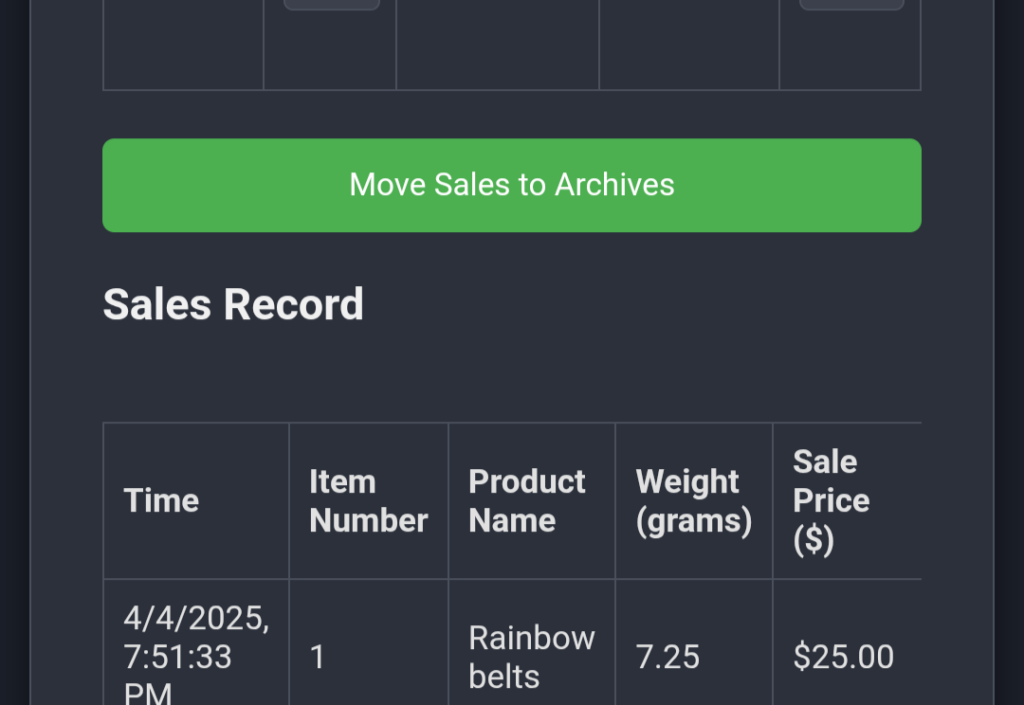
After you press the move sales to archives button, all files in the turbo drive and sales record will be moved into the archive. This is extremely important if you wish to preserve these sales when performing a backup.
After moving them you can pull down all the way from the top and refresh the page, then you will notice they no longer appear in the sales record. You can also log out and log back in to refresh the page.